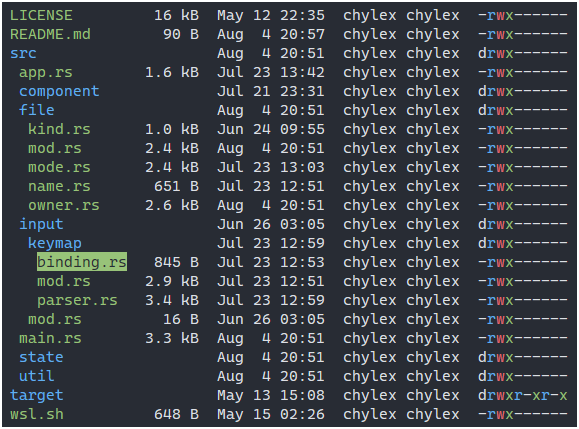2.1 KiB
Bark
bark is a tree-based terminal filesystem browser and file manager with vim-style key bindings.
Features
ls-style file listingvim-style navigation adapted for tree hierarchies- Basic file management (create, rename, edit, delete)
- Support for Linux and Windows
See action/mod.rs for an up-to-date list of all key bindings.
Roadmap
- Settings
- File search
- Visual mode for selecting multiple files
- Ex commands for more complex operations
- Directory statistics (total size, number of files, etc.)
- Tree filtering (views that only include certain files)
- Rebindable keys and macros
Building
- Install Rust.
- Run
cargo runto launch the application. - Run
scripts/build.shorscripts/build.batto build a release binary into theout/folder.
Windows Subsystem for Linux
Run scripts/wsl.sh from a Debian-based WSL environment to quickly install Rust and CMake into WSL.
Docker
Run docker build --output out . to build a release binary into the out/ folder on the host. BuildKit is required.
Contributing
This project exists 1) because I couldn't find any tree-based file manager I liked and 2) because I wanted to have fun writing Rust, and I don't really want to spend time reading and reviewing pull requests.
For now, issues are closed, and I'm not accepting any major contributions — especially ones related to the roadmap. If you have a small idea, issue, or pull request, feel free to start a discussion.
Dependencies
For a full list of dependencies, see Cargo.toml.
This repository includes the sources of slab-tree (by iwburns) with a bug fix for set_root (by jsinger67) and additional modifications from me.